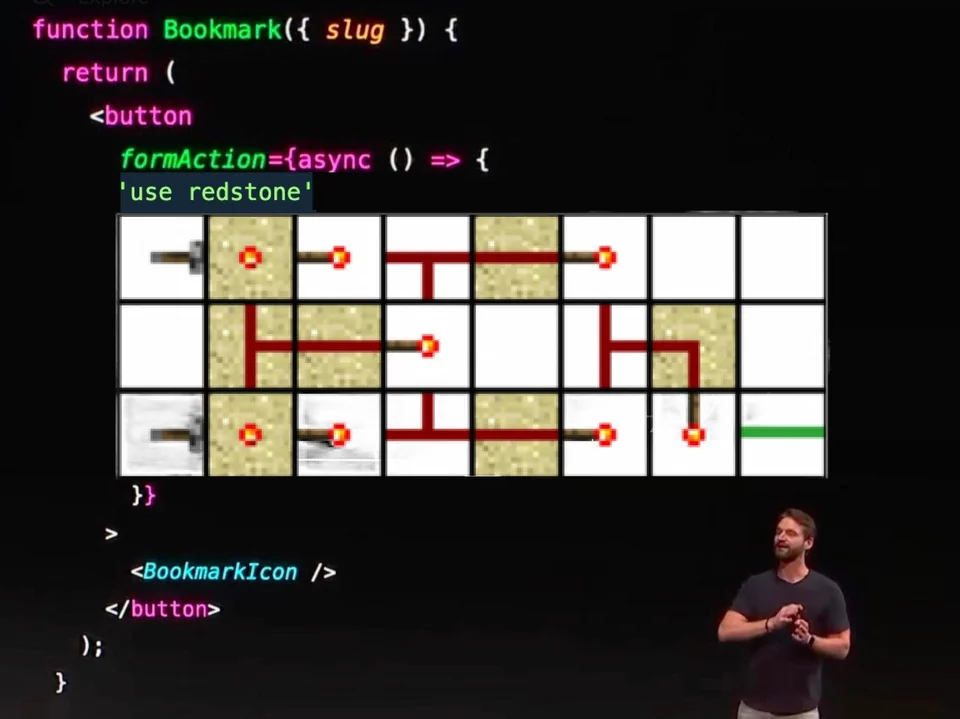Next.js Reddit Meme
我们知道,如今流行的前端框架都是 SPA(单页应用),在投入生产时会出现中首屏加载慢,不利于 SEO 等问题。于是,现代前端同构框架应运而生。Next.js 是 React 的同构框架,它的页面由 React 组件构成。
路由系统
Next.js 的路由系统基于文件路径自动映射,一般约定在根目录的 pages 文件夹内:
pages/index.js –> /
pages/about.js –> /about
pages/blog/[slug].js –> /blog/:slug( slug 是动态生成的)
pages/post/[...all].js–> /post/*(匹配 /post,/post/a,/post/a/b 等)
Next.js 创建的是多页应用,pages 内的每个文件都是单个页面。Next.js 中用形如 [params] 文件(文件夹)表示动态路由页面。
路由跳转
Next.js 中路由跳转方式有两种,使用的 api 分别是 next/link 和 next/router。
next/link
从 next/link 导入的 <Link> 是 React 组件,可接收以下属性:
href 是导航到的路径,是页面跳转的必需属性,href 可以是字符串或者对象
1
2
3
< Link href = "/about?name=jackylin" >
//这里 href 有两层 {}, github page 无法识别语法,只能写为一层了
< Link href = { pathname : "/about" , query : { name : "jackylin" },}>
as 是浏览器 url 栏显示的路径,当 href 中包含动态页面 ([param]) 时使用
1
2
3
4
5
6
7
8
const pids = [ "id1" , "id2" , "id3" ];
{
pids . map (( pid , index ) => (
< Link href = "/post/[pid]" as = { `/post/ ${ pid } ` } key = "index" >
< a > Post { pid }</ a >
</ Link >
));
}
官方文档还有一些其他 属性
和用法示例,需要注意的是 <Link> 只能有一个子项。
next/router
相较于 next/link,next/router 能自定义配置复杂的路由跳转。next/router 提供如下 api:
他们的实例对象 router 具有以下的属性,方法,事件等。
属性:pathname 是文件名,query 是查询参数,asPath 是浏览器中显示的路径。
方法:router.push(url, as, options) 是路由跳转方法,跳转的页面路径(url)必需。url 可以是字符串形式,也可以是对象形式。在需路由跳转的元素上绑定点击事件。
1
2
3
4
5
6
7
8
9
10
11
12
13
14
15
16
export default function ReadPost ({ post }) {
const router = useRouter ();
return (
< span
onClick = {() => {
router . push ({
pathname : "/post/[pid]" ,
query : { pid : post . id },
});
}}
>
查看文章
</ span >
);
}
对比前面讲的 <Link> 组件,能看出 <Link> 组件其实是封装了 router,点击事件等。
事件:Next.js 在路由跳转的生命周期内置了一些的钩子事件,若我们有监听路由变化的需求,可订阅这些钩子事件来实现需求。具体用法请参阅 官方文档
。
路由传参
Next.js 支持查询字符串格式的参数传递,参数以字符串或者对象的格式传递: <Link> 的 href 属性或者 router.push 中的 url。参数的接收可以用 useRouter 或 withRouter:
1
2
3
4
5
6
7
// router 直接读取参数
const Post = () => {
const router = useRouter ();
return < div > 文章编号 : { router . query . pid }</ div >;
};
export default Post ;
1
2
3
4
5
6
//使用 withRouter 接收参数时,router 作为组件参数
const Post = ({ router }) => {
return < div > 文章编号 : { router . query . pid }</ div >;
};
export default withRouter ( Post );
获取数据
Next.js 中获取数据的方法有 getServerSideProps,getStaticProps 和 getStaticPaths。还有一个 getInitialProps,官方文档已不推荐使用。这些方法都是服务端的异步方法,只能在 pages 文件夹内使用。
Next.js 有两种预渲染形式:
服务端渲染(SSR):html 在每次访问路由时都会重新生成。对应的数据获取方法:getServerSideProps。由于“服务端渲染”比“静态生成”慢,因此常用于数据频繁更新的页面。
静态生成(SSG):html 是在构建时生成的,并且会在每次请求时重用。对应的数据获取方法: getStaticProps 和 getStaticPaths。这对于可以在用户请求之前就预渲染的页面非常有用,可以将其与客户端渲染结合使用以引入其他数据。
Next.js 引入了自动静态优化的功能,就是说如果页面中没有使用 SSR 方法,Next.js 在 build 阶段就会生成 html,访问页面路由直接返回生成的 html,以此来提升性能。
选择 SSR 还是 SSG?
getServerSideProps
在数据频繁更新的页面使用,每次访问路由时都会调用。getServerSideProps 方法是升级了 9.3 之前的 getInitialProps 方法。
1
2
3
4
5
6
7
8
9
10
11
12
13
const Blog = ({ data }) => {
return < div > title : { data . title }</ div >;
};
// 在每次页面请求时才会运行,在构建时不运行。
export async function getServerSideProps () {
const res = await fetch ( "https://jsonplaceholder.typicode.com/todos/1" );
const data = await res . json ();
return { props : { data } };
}
export default Blog ;
getStaticProps
页面内容取决于外部数据时使用。
1
2
3
4
5
6
7
8
9
10
11
12
13
14
15
16
17
18
19
20
// posts 依赖外部数据
const Blog = ({ posts }) => {
return < div > title : { posts . title }</ div >;
};
// 此函数只在构建时被调用一次,后面不会再次调用
export async function getStaticProps () {
// 调用外部 API 获取内容
const res = await fetch ( "https://jsonplaceholder.typicode.com/todos/1" );
const posts = await res . json ();
// 在构建时将接收到 `posts` 参数
return {
props : {
posts ,
},
};
}
export default Blog ;
getStaticPaths
页面路径取决于外部数据时使用,结合 getStaticProps 使用。
1
2
3
4
5
6
7
8
9
10
11
12
13
14
15
16
17
18
19
20
21
22
23
24
25
26
const Post = ({ post }) => {
return (
< div >
文章id : { post . id }, 文章标题 : { post . title }
</ div >
);
};
// 此函数只在构建时被调用一次,后面不会再次调用
export async function getStaticPaths () {
// 取全部文章数据
const res = await fetch ( "https://jsonplaceholder.typicode.com/todos" );
const posts = await res . json ();
const paths = posts . map (( post ) => `/posts/ ${ post . id } ` );
// fallback为 false,表示不在 getStaticPaths 的路径是 404 页面。
return { paths , fallback : false };
}
// params 来自 paths: [{ params: { ... } }]
export async function getStaticProps ({ params }) {
// 取具体文章数据
const res = await fetch (
`https://jsonplaceholder.typicode.com/todos/ ${ params . id } `
);
const post = await res . json ();
return { props : { post } };
}
export default Post ;
api 的更多细节用法请阅读 官方文档
。
其他功能
自定义配置
Next.js 在 pages 文件夹内的默认配置文件有 _app.js,_document.js,404.js 等。
以 _app.js 为例,它的功能是初始化当前路由的页面组件,接口如下:
1
2
3
4
5
6
7
8
9
/**
* Component 是当前路由的页面组件,每次路由切换时,Component 都会更新
* pageProps 是初始属性,该初始属性由某个数据获取方法预先加载到你的页面中,否则它将是一个空对象
*/
function MyApp ({ Component , pageProps }) {
return < Component { ...pageProps } />;
}
export default MyApp ;
比如我们要使用 recoil 进行状态管理,所有页面组件都应该为 <RecoilRoot> 的子组件。
1
2
3
4
5
6
7
8
9
import { RecoilRoot } from "recoil" ;
export default function MyApp ({ Component , pageProps }) {
return (
< RecoilRoot >
< Component { ...pageProps } />
</ RecoilRoot >
);
}
其他配置文件的作用请阅读 官方文档
。
自定义构建
Next.js 根目录 next.config.js 可配置项目构建。例如扩展默认 webpack 配置,接口如下:
1
2
3
4
5
6
7
8
module . exports = {
webpack : ( config , { buildId , dev , isServer , defaultLoaders , webpack }) => {
// Note: we provide webpack above so you should not `require` it
config . plugins . push ( new webpack . IgnorePlugin ( /\/__tests__\// ));
// Important: return the modified config
return config ;
},
};
例如在 Next.js 默认的 babel 配置中添加一个 loader:
1
2
3
4
5
6
7
8
9
10
11
12
13
14
15
16
// https://github.com/vercel/next.js/tree/canary/packages/next-mdx
module . exports = {
webpack : ( config , options ) => {
config . module . rules . push ({
test : /\.mdx/ ,
use : [
options . defaultLoaders . babel ,
{
loader : "@mdx-js/loader" ,
options : pluginOptions . options ,
},
],
});
return config ;
},
};
api 路由
Next.js 提供简单的后端 api 能力,在 pages/api 内的文件都将映射为 /api/* 的后端接口。它们不会和页面一起打包。
1
2
3
4
5
6
7
8
9
10
11
12
// pages/api/post.js
import { getPosts } from "lib/posts" ;
const Posts = async ( req , res ) => {
const posts = await getPosts ();
res . statusCode = 200 ;
res . setHeader ( "Content-Type" , "application/json" );
res . end ( JSON . stringify ( posts ));
};
export default Posts ;
目前 Next.js 没有提供数据库和测试相关的功能,需自行配置或与其他框架配合使用。
参阅资料
进阶阅读
Next.js Severless 全栈开发: