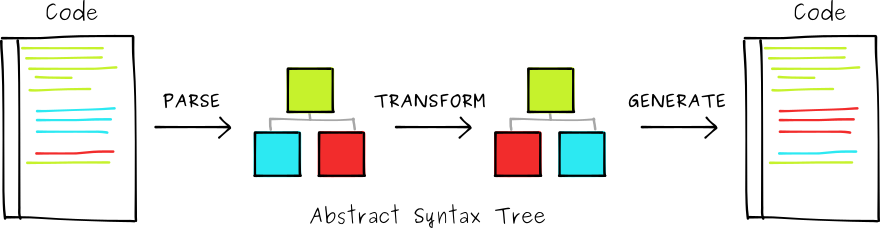如果你想了解 Javascript 的编译原理,那么你就得了解 AST(Abstract Syntax Tree),目前前端常用的一些插件或者工具,比如 JS 转译、代码压缩、CSS 预处理器、ESLint、Prettier 等功能的实现,都是建立在 AST 的基础之上的。
JS 编译流程
首先是 JS 引擎读取 JS 文件中的字符流,然后通过 词法分析 生成 tokens,之后再通过 语法分析 生成 AST,最终 JS 引擎将 AST 编译成字节码或机器码,然后再运行。
词法分析
词法分析,也称为扫描(scanner),简单来说就是调用 next() 方法,一个一个字母的来读取字符,然后与定义好的 JavaScript 关键字符做比较,生成对应的 Token。Token 是 JS 代码在语法含义上不可分割的最小单元。除此之外,还会过滤掉源程序中的注释和空白字符(换行符、空格、制表符等)。
最终,整个代码被分割进一个 tokens 的数组中。如下代码:
1
|
const href = "https://github.com/";
|
经过词法分析生成类似这样的 tokens:
1
2
3
4
5
6
7
8
9
10
11
12
13
14
15
16
17
18
|
[
{
"type": "Keyword",
"value": "const"
},
{
"type": "Identifier",
"value": "href"
},
{
"type": "Punctuator",
"value": "="
},
{
"type": "String",
"value": "'https://github.com/'"
}
]
|
语法分析
语法分析会将词法分析出来的 tokens 转化成有语法含义的 AST 结构。同时,验证语法,如果语法有错,抛出语法错误。
1
2
3
4
5
6
7
8
9
10
11
12
13
14
15
16
17
18
19
20
21
22
23
24
|
{
"type": "Program",
"body": [
{
"type": "VariableDeclaration",
"declarations": [
{
"type": "VariableDeclarator",
"id": {
"type": "Identifier",
"name": "href"
},
"init": {
"type": "Literal",
"value": "https://github.com/",
"raw": "'https://github.com/'"
}
}
],
"kind": "const"
}
],
"sourceType": "script"
}
|
这里
可以看到代码的转换。这里
有 tokens 和 AST 的简单 JS 实现。
AST 节点规范
业界已经有很多成熟的解析库,常用的库都集成在 AST Explorer
中,可以实现代码与符合 The ESTree Spec
的 AST 之间的相互转换。下面对规范里的 ES5 的 API 做简要说明。
ESTree AST 中每个节点都要实现以下的 Node 接口,loc 字段表示相关代码的位置信息:
1
2
3
4
5
6
7
8
9
10
11
12
13
14
15
|
interface Node {
type: string;
loc?: SourceLocation;
}
interface SourceLocation {
source: string | null;
start: Position;
end: Position;
}
interface Position {
line: number; // >= 1
column: number; // >= 0
}
|
Programs 根节点
1
2
3
4
|
interface Program <: Node {
type: "Program";
body: [ Statement ];
}
|
AST 的顶部, body 包含了多个 Statement(语句)节点。
Patterns 模式
1
|
interface Pattern <: Node { }
|
在 ES6 的解构赋值中有意义,如 let {name} = user,其中{name}部分为 ObjectPattern, 对于 ES5,唯一的子类是 Identifier
Expression 表达式
1
|
interface Expression <: Node { }
|
表达式,子类很多,有二元表达式(n*n)、函数表达式(var fun = function(){})、数组表达式(var arr = [])、对象表达式(var obj = {})、赋值表达式( a=1)等。
Identifier 标识符
1
2
3
4
|
interface Identifier <: Expression, Pattern {
type: "Identifier";
name: string;
}
|
写代码时自定义的名称,如变量名,函数名,属性名等。
Literal 字面量
1
2
3
4
|
interface Literal <: Expression {
type: "Literal";
value: string | boolean | null | number | RegExp;
}
|
从 value 的类型可以看出,字面量就是值,他的类型有字符串,布尔,数值,null 和正则。
Statement 语句
1
|
interface Statement <: Node { }
|
语句,子类有很多, 块语句、 if/switch 语句、 return 语句、 for/while 语句、 with 语句等。
Declaration 声明
1
|
interface Declaration <: Statement { }
|
声明,子类主要有变量申明、函数声明。
ES6,7,8,… 的更多类型补充可以看这一篇 文章
。
AST 的运用
将原代码转化为 AST,修改 AST,再重新转化为新代码就能完成代码转译。Babel 将最新语法的 JS 代码转化为 ES5 的原理就是这样的。
 Babel原理示意图
Babel原理示意图
Babel 操作 AST 会用到以下工具包:
- @babel/parser 用于将代码转换为 AST
- @babel/traverse 用于对 AST 的遍历,包括节点增删改查、作用域等处理
- @babel/generator 用于将 AST 转换成代码
- @babel/types 用于 AST 节点操作的 Lodash 式工具库,各节点构造、验证等
更多 api 详见 Babel 手册
。
下面是用一个例子讲述具体操作步骤:
1
2
3
4
5
|
var obj = {
fn() {
console.log("hello");
},
};
|
我们需要把以上代码转换成下面这样:
1
2
3
4
5
|
const obj = {
fn() {
console.log("hello", "world");
},
};
|
将两份代码在 AST Explorer
中打开。选择 @babel/parser 为解析器,右边有选项隐藏不需要的属性。对比两颗 AST 发现差异是 kind 和 arguments,因此代码如下:
1
2
3
4
5
6
7
8
9
10
11
12
13
14
15
16
17
18
19
20
21
22
23
24
25
26
27
28
29
30
31
32
33
|
const parser = require("@babel/parser");
const traverse = require("@babel/traverse").default;
const generate = require("@babel/generator").default;
const t = require("@babel/types");
let sourceCode = `
var obj = {
fn(){
console.log("hello")
}
}
`;
let ast = parser.parse(sourceCode);
traverse(ast, {
VariableDeclaration(path) {
let { kind } = path.node;
if (kind === "var") {
kind = "const";
}
},
CallExpression(path) {
let { callee, arguments } = path.node;
if (
t.isMemberExpression(callee) &&
callee.object.name === "console" &&
callee.property.name === "log"
) {
arguments.push(t.stringLiteral("world"));
}
},
});
console.log(generate(ast).code);
|
这里
还有更多例子。
参阅资料